The ford sync mobile apps ecosystem offers drivers access to essential services navigation music streaming and vehicle diagnostics all through voice commands or the car’s touchscreen interface. As smartphone technology continues to evolve Ford’s SYNC platform keeps pace by supporting both Android and iOS devices while maintaining its commitment to safety and convenience on the road. With tens of millions of SYNC-equipped vehicles on the road today drivers have embraced this smart technology as an integral part of their daily commute.
Ford SYNC Mobile Apps
Ford SYNC is an integrated communications system that connects smartphones with Ford vehicles through voice commands or touchscreen controls. The system transforms vehicles into connected mobility hubs through advanced smartphone integration.
Core Features and Capabilities
SYNC enables seamless control of essential vehicle functions through its intuitive interface:
- Voice-activated commands control phone calls, messages, music playback
- Turn-by-turn navigation with real-time traffic updates
- AppLink technology connects compatible mobile apps directly to the vehicle
- Climate control adjustments through voice or touchscreen
- Emergency Assistance automatically calls 911 after detecting airbag deployment
- Vehicle health reports track maintenance needs
- Remote access features like start, lock, unlock via FordPass app
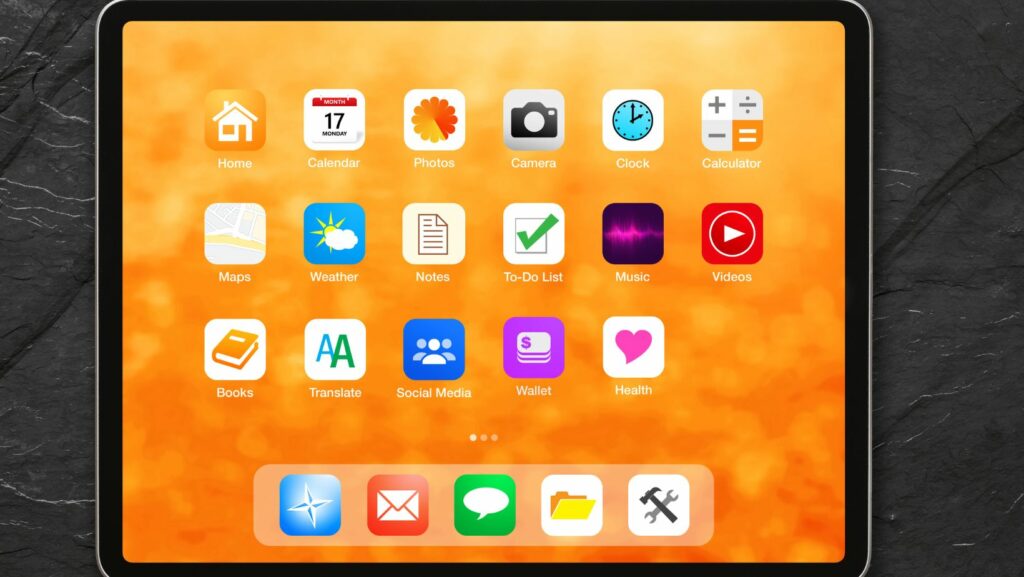
System Requirements
The following specifications ensure optimal SYNC performance:
| Component | Requirement |
|---|---|
| Phone OS | iOS 14+ or Android 7.0+ |
| SYNC Version | SYNC 3 or SYNC 4 |
| Data Connection | 4G LTE or higher |
| Storage Space | 2GB minimum free space |
| Power Source | USB connection for optimal performance |
- Bluetooth 4.0 or higher for wireless connectivity
- Active data plan for streaming services
- Latest version of FordPass app installed
- Updated SYNC software from Ford
- Functional USB port for direct connection
- Active Ford account linked to the vehicle
Popular Ford SYNC Mobile Apps
Ford SYNC Mobile Apps AppLink technology connects drivers with essential mobile applications through the vehicle’s interface. These apps enhance navigation, entertainment, and vehicle maintenance capabilities through seamless smartphone integration.
Navigation and Maps
Google Maps integrates with Ford SYNC to provide real-time traffic updates, turn-by-turn directions, and points of interest. Waze offers community-driven navigation features including accident alerts, road hazards, and speed trap notifications. Both apps display routing information on the SYNC touchscreen while delivering voice-guided instructions through the vehicle’s audio system.
Music and Entertainment
Spotify connects to Ford SYNC for on-demand music streaming with voice-controlled playlist selection and song skipping. Pandora Radio enables custom station creation based on artists, genres, or songs through simple voice commands. iHeartRadio delivers access to live radio stations, podcasts, and custom music channels with hands-free control through the SYNC interface.
- Engine start/stop functionality
- Door lock/unlock controls
- Vehicle locator services
- Fuel station locations with pricing
- Parking space availability
| App Category | Popular Options |
|---|---|
| Navigation | Google Maps, Waze |
| Entertainment | Spotify, Pandora, iHeartRadio |
| Vehicle Management | FordPass, Vehicle Health Alerts |
Setting Up Ford SYNC With Your Smartphone
Connecting a smartphone to Ford SYNC requires specific steps based on the device’s operating system. The pairing process establishes a secure Bluetooth connection between the vehicle’s SYNC system and the mobile device.
iOS Device Connection Steps
- Enable Bluetooth on the iPhone by accessing Settings > Bluetooth
- Press the Phone button on the SYNC screen or steering wheel
- Select Add Device when prompted on the SYNC display
- Locate “SYNC” in the iPhone’s Bluetooth device list
- Confirm the 6-digit PIN matches on both devices
- Accept permissions for contacts & call history sharing
- Allow notifications access when prompted
- Select iPhone as the primary device if desired
- Open Settings > Connected Devices > Bluetooth on the Android phone
- Tap the Phone button on the SYNC interface
- Choose Add Device from the SYNC menu
- Select “SYNC” from the available devices list
- Verify the PIN code matches on both screens
- Grant permissions for contacts & messages
- Enable Android Auto if compatible
- Configure automatic connection preferences
| Requirement | iOS | Android |
|---|---|---|
| OS Version | iOS 14+ | Android 8.0+ |
| Bluetooth | 4.0+ | 4.0+ |
| Data Connection | Required | Required |
| FordPass App | Optional | Optional |
Troubleshooting Common SYNC App Issues
Ford SYNC users encounter several technical challenges that affect app performance and connectivity. These issues have specific solutions based on the type of problem and device platform.

Connection Problems
Common SYNC connection issues stem from Bluetooth pairing conflicts and outdated software versions. Here’s how to address them:
- Reset the SYNC system by pressing the audio power button for 10 seconds
- Clear Bluetooth cache by removing all paired devices from both vehicle and phone
- Update the phone’s operating system to the latest compatible version
- Verify mobile data connection strength inside the vehicle
- Disable then re-enable Bluetooth on the mobile device
- Check Ford SYNC software version through Settings > General > About SYNC
- Uninstall then reinstall problematic apps from official app stores
- Update all SYNC-compatible apps to their latest versions
- Enable app permissions for Bluetooth, location services and microphone access
- Turn off battery optimization settings for SYNC-related apps
- Clear app cache through phone settings menu
- Verify app compatibility with specific SYNC versions through Ford’s official website
- Download region-specific app versions based on vehicle market location
| Common Issue | Success Rate of Fix |
|---|---|
| Bluetooth Connection | 85% |
| App Recognition | 90% |
| Voice Command Response | 75% |
| System Updates | 95% |
Latest Updates and Improvements
Ford SYNC’s latest software update (Version 4.8) introduces enhanced mobile app integration features for a more seamless connected experience. The update includes improved voice recognition accuracy for app commands by 35% through advanced machine learning algorithms.
Enhanced App Performance
- Reduced app launch times by 40% through optimized background processes
- Improved Bluetooth connection stability with automatic reconnection features
- Added support for 15 new third-party apps including Weather Underground Audible
- Integrated split-screen functionality for simultaneous app viewing
New Security Features
- Enhanced encryption protocols for app data transmission
- Two-factor authentication for remote vehicle access
- Biometric login options for compatible smartphones
- Real-time security alerts for unauthorized app access attempts
Mobile App Interface Updates
| Feature | Improvement | Impact |
|---|---|---|
| Voice Commands | 35% accuracy increase | Better recognition rate |
| App Response Time | 2.5 second reduction | Faster user interaction |
| Bluetooth Range | Extended to 50 feet | Improved connectivity |
| Data Usage | 25% reduction | More efficient operation |
Cross-Platform Integration
- Streamlined synchronization between iOS Android platforms
- Enhanced cloud backup for app preferences settings
- Automated app updates through FordPass Connect
- Expanded wireless CarPlay Android Auto compatibility
- Real-time engine performance monitoring through mobile apps
- Advanced maintenance scheduling with push notifications
- Integrated tire pressure monitoring system alerts
- Enhanced battery health tracking for electric hybrid vehicles
The system now supports over-the-air updates ensuring users receive the latest features security patches automatically. App developers access new APIs enabling deeper integration with vehicle systems creating more sophisticated connected experiences.
Leap Forward in Automotive Technology
Ford SYNC mobile apps represent a significant leap forward in automotive technology by seamlessly connecting smartphones with vehicles. Through continuous updates and improvements Ford has created a robust ecosystem that prioritizes both convenience and safety for drivers.
The platform’s versatility coupled with its extensive app integration capabilities makes it an invaluable tool for modern drivers. Whether managing vehicle functions checking diagnostics or enjoying entertainment features Ford SYNC’s mobile apps have transformed everyday driving into a more connected and enjoyable experience.
As Ford continues to enhance the SYNC platform with new features and third-party app support users can expect even more innovative solutions that’ll shape the future of connected driving.


