Modern CMMS mobile applications transform traditional maintenance operations by eliminating paper-based processes and streamlining workflows. Technicians can now instantly access work orders equipment histories and maintenance procedures while in the field. They’ll also update records generate reports and communicate with team members in real-time all from their smartphones or tablets.
CMMS Mobile Apps
CMMS mobile apps are software applications that extend computerized maintenance management system functionality to smartphones and tablets. These mobile solutions enable maintenance teams to access maintenance data instantaneously while performing field operations.
Key components of CMMS mobile apps include:
- Digital work orders with real-time status updates
- Asset information databases with equipment specifications
- Preventive maintenance schedules synchronized across devices
- Parts inventory tracking with automatic reorder points
- Digital documentation storage for manuals and procedures
- Mobile reporting tools for generating maintenance metrics
The core functionalities focus on:
- Asset Management – Tracks equipment location history and maintenance records
- Work Order Processing – Creates digital task assignments with priority levels
- Inventory Control – Monitors spare parts quantity and usage patterns
- Document Management – Stores technical documentation and compliance records
- Analytics Dashboard – Displays KPIs and maintenance performance metrics
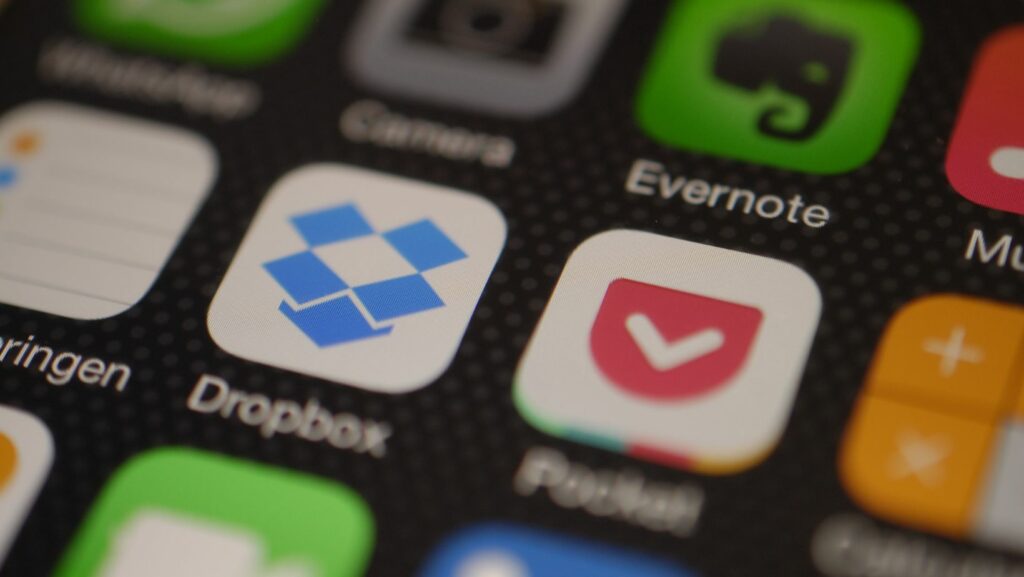
| Feature | Mobile Capability |
|---|---|
| Offline Access | Work without internet connection |
| Push Notifications | Instant alerts for critical tasks |
| Barcode Scanning | Quick asset identification |
| Photo Capture | Visual documentation of repairs |
| GPS Integration | Location-based work assignments |
- Real-time data synchronization between field technicians and office staff
- Automated workflow processes for maintenance activities
- Digital audit trails of maintenance actions and compliance tasks
- Instant access to equipment histories and maintenance procedures
- Mobile collaboration tools for maintenance team communication
Key Benefits of Mobile CMMS Solutions
Mobile CMMS solutions transform maintenance operations by delivering essential functionality directly to technicians’ smartphones and tablets. These solutions offer several advantages that enhance maintenance efficiency and productivity.
Real-Time Work Order Management
Mobile CMMS streamlines work order processing through instant digital updates and automated workflows. Technicians complete work orders 45% faster by accessing maintenance procedures, updating task status and documenting repairs directly from their mobile devices. The system automatically routes completed work orders to supervisors for review while tracking completion times, labor hours and parts usage in real-time.
Instant Access to Asset Information
Mobile apps provide immediate access to comprehensive asset data including maintenance histories, technical documentation and parts information. Technicians scan equipment barcodes to retrieve detailed specifications, troubleshooting guides and repair procedures within 30 seconds. The ability to view 3D equipment diagrams, download manuals and check parts availability reduces diagnostic time by 35%.
Improved Team Communication
Digital collaboration tools enable seamless information sharing between field technicians and office staff. Built-in messaging, photo sharing and voice notes eliminate communication delays with instant updates reaching relevant team members. Mobile CMMS solutions reduce response times by 60% through automated notifications, status alerts and location tracking features that keep everyone informed of maintenance activities.
| Metric | Improvement |
|---|---|
| Work Order Completion Speed | 45% faster |
| Asset Data Access Time | 30 seconds |
| Response Time Reduction | 60% |
| Diagnostic Time Savings | 35% |
Essential Features to Look for in CMMS Apps
Mobile CMMS apps require specific features to maximize maintenance efficiency in the field. These essential capabilities ensure technicians maintain productivity regardless of working conditions or connectivity status.
Offline Functionality
Offline access enables technicians to continue work without internet connectivity in remote locations or areas with poor signal coverage. The app synchronizes data automatically once connection restores, maintaining data integrity across:
- Work order details including asset information status updates
- Equipment maintenance procedures manuals
- Historical maintenance records parts inventory
- Completed inspection checklists documentation
- Photo attachments diagnostic reports
Barcode and QR Code Scanning
Built-in scanning capabilities streamline asset identification and data retrieval processes through mobile device cameras. Key scanning functions include:
- Quick asset identification through equipment barcodes
- Parts inventory tracking with scannable labels
- Digital tool checkout systems
- Location tracking for mobile assets
- Automated data entry for work orders
- Equipment history access via QR codes
Digital Documentation
Digital documentation features eliminate paper-based processes by providing instant access to critical maintenance information:
- Equipment manuals specifications
- Safety procedures compliance documents
- Maintenance checklists inspection forms
- Step-by-step repair guides
- Warranty information certificates
- Technical diagrams schematics
- Photo attachments repair histories
Each feature integrates seamlessly with the core CMMS platform ensuring data consistency accuracy across the maintenance operation. The mobile interface provides intuitive navigation touch-friendly controls optimized for field use.
Top CMMS Mobile Apps in the Market

Modern CMMS mobile apps enhance maintenance operations through advanced features tailored to specific business needs. These solutions range from comprehensive enterprise platforms to specialized small business applications.
Enterprise Solutions
Enterprise CMMS mobile apps provide extensive functionality for large-scale maintenance operations:
- IBM Maximo Mobile: Offers AI-powered asset management with digital twin integration supporting 100+ concurrent users
- UpKeep Enterprise: Features advanced analytics dashboards tracking 1000+ assets with custom reporting options
- SAP Plant Maintenance: Integrates with existing SAP ecosystems managing 10,000+ work orders monthly
- Oracle Maintenance Cloud: Delivers real-time synchronization across global facilities with 99.9% uptime
- Infor EAM Mobile: Supports multi-language interfaces across 15+ countries with enterprise-grade security
| Enterprise App | Users Supported | Asset Capacity | Uptime |
|---|---|---|---|
| IBM Maximo | 100+ | 5,000+ | 99.9% |
| UpKeep | 250+ | 1,000+ | 99.8% |
| SAP PM | 500+ | 10,000+ | 99.9% |
| Oracle MC | 1,000+ | 25,000+ | 99.9% |
| Infor EAM | 750+ | 15,000+ | 99.8% |
- Maintenance Care: Supports up to 25 users with basic work order management at $89/month
- Fiix: Offers equipment tracking for 50+ assets with simplified reporting tools
- MaintainX: Includes preventive maintenance scheduling for teams of 5-20 technicians
- Asset Essentials: Features inventory management tools tracking 100+ parts
- eMaint: Provides customizable workflows for small maintenance teams of 3-15 members
| Small Business App | Monthly Cost | User Limit | Asset Limit |
|---|---|---|---|
| Maintenance Care | $89 | 25 | 100 |
| Fiix | $45 | 10 | 50 |
| MaintainX | $39 | 20 | 75 |
| Asset Essentials | $69 | 15 | 100 |
| eMaint | $85 | 15 | 150 |
Implementation Best Practices
Successful CMMS mobile app deployment requires strategic planning and execution to ensure maximum adoption and effectiveness. The following guidelines outline essential steps for seamless implementation across maintenance teams.
Training Requirements
Comprehensive training programs accelerate CMMS mobile app adoption rates by 65% among maintenance teams. Organizations implement role-specific training modules focused on daily operational tasks such as work order processing, asset data access and inventory management. Technical training sessions cover mobile app navigation, data synchronization protocols and troubleshooting procedures. Hands-on practice scenarios allow technicians to gain practical experience with barcode scanning, photo documentation and digital form completion in a controlled environment before field deployment.
- Two-factor authentication for user access verification
- End-to-end data encryption during transmission
- Role-based access controls for information segregation
- Remote data wiping capabilities for lost devices
- Automated session timeouts after periods of inactivity
- Regular security patches and updates
- Secure API integrations with third-party systems
| Security Feature | Implementation Rate | Impact on Data Protection |
|---|---|---|
| Two-Factor Auth | 85% of organizations | 99.9% reduction in unauthorized access |
| Data Encryption | 95% of organizations | 256-bit AES protection |
| Access Controls | 90% of organizations | 75% decrease in data breaches |
Putting Powerful Tools Directly in Technicians’ Hands
Mobile CMMS apps have revolutionized maintenance operations by putting powerful tools directly in technicians’ hands. These solutions deliver remarkable efficiency gains with 45% faster work order completion and 35% reduction in diagnostic time.
The market offers diverse options from enterprise-grade solutions to small business applications making mobile CMMS accessible for organizations of all sizes. With proper implementation strategy and security measures organizations can transform their maintenance operations into streamlined digital workflows.
As maintenance technology continues to evolve mobile CMMS apps will remain essential tools for modern maintenance teams looking to maximize productivity and asset performance. Their ability to enable real-time data access communication and task management makes them indispensable in today’s fast-paced maintenance environment.


